This Seagate Rosewood drive came from an external USB drive that was dropped and immediately stopped working. With Seagate hard drive beeping, it is almost always an issue with heads being stuck on the platter. If you have a beeping drive that you need important data from, I offer affordable data recovery services.
Recovering Data From Beeping Seagate Hard Drive
The process for recovering a beeping hard drive with stuck heads is to open the drive in a clean room and use a specially made tool that separates the heads from the platter. Once those heads are no longer stuck they can be removed and examined under a microscope to check for damage. If any damage is present, swap the heads completely with a donor head set, and reassemble the drive. Carefully imaging the drive with the PC-3000 is recommended, or at the very least use an imager like the Deepspar Disk Imager.
The risk when heads get stuck is that they can cause damage to the platter itself. Except for the parking area, the platter is not designed to come into contact with the heads. Normally the heads float above the platter as the platter spins at over 5000 revolutions per minute. If the heads come into contact with the platter, the chance of scratching is high.
Cause of Seagate Hard Drive Beeping
Normally the heads inside a hard drive sit in an area called the “parking ramp” or “landing zones“. Then when the drive starts to spin, the heads move over the platters and begin to read. If the heads don’t move over to the proper area during the shutdown process, they can become stuck on the platter’s surface. One of the common causes of stuck heads is the drive being dropped.
In this Seagate hard drive beeping case, the head was so stuck on the platter, then instead of lifting off with the head assembly, the head literally stuck to the platter! There were no scratches on the platters from the heads getting stuck, and I was able to get the head off the platter without causing any additional scratches.

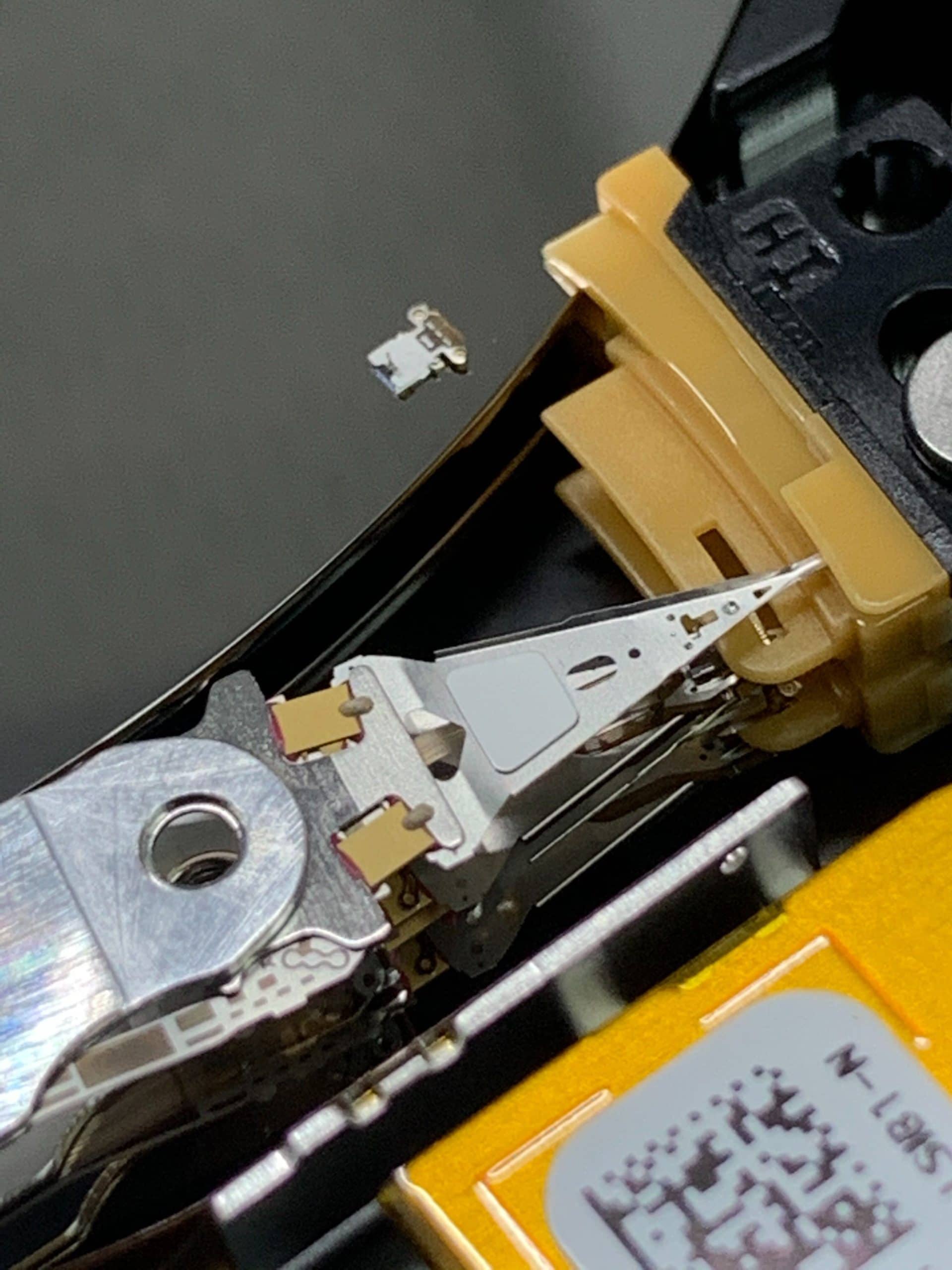
Once the old head assembly was removed, I installed a replacement head stack and completed all the work to get them working with the drive as they should. Keep in mind that sometimes head adaptives need to be imported to get the new head stack working properly.
Imaging the drive
Once the replacement heads are installed you are ready to power on the drive and begin the process to prepare the drive for imaging. You always want to turn off any features of the drive that can cause problems during the imaging process. For this Seagate hard drive beeping recovery, imaging went smoothly and 100% of the sectors were recovered from this drive.
Because the drive stopped working suddenly after a drop, there was very little to no corruption on the drive. The files were all recoverable with full folder structure and file names. The client seemed very please that all their important data was rescued from this beeping Seagate hard drive.
Beeping Hard Drive Data Recovery Successful!
This particular Seagate hard drive beeping recovery took a few days to complete and get back to the client. The donor part was readily available for this particular model, but sometimes the wait time for donor parts can be a week or two. Due to needing internal parts replacement, this recovery fell under our affordable Lab Restoration recovery tier.
If you notice your Seagate hard drive beeping and need the data to be recovered from it, please feel free to contact us or fill out our contact form below. Thanks for reading!
