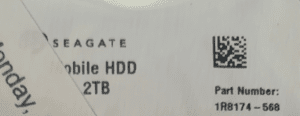Seagate Rosewood ST2000LM007 Recovery
This Seagate Rosewood series drive was mailed to us by a customer that reported the drive was not showing up on their computer when they plugged it in. The Rosewood series drives are very popular and are found in the popular Seagate external drives. The most common models we see are the ST2000LM007 like this drive and the ST1000LM035. If you need affordable data recovery for your Rosewood drive, we can help! Seagate Rosewood Recovery Once the drive arrived, I started with an inspection of the ST2000LM007 2TB mobile HDD and everything looked good physically with the drive. When I plugged the drive into my PC-3000 recovery rig I heard it spin up and everything sounded good as well. I moved on to checking the firmware as this particular Rosewood series of Seagate drives seem to be prone to firmware issues. Patch and Unlock This is a Seagate Rosewood drive, so it is necessary to patch and unlock the terminal before having access to the firmware of the drive. When these drives first came out, … Read more