This 1TB Hard drive not showing up Windows 10 was a Seagate Desktop HDD with the model number ST1000DM003. It was reported that it had just stopped working randomly with the symptoms of not showing up in Windows 10 when plugged into the computer. The client initially went to a computer repair shop and had the drive diagnosed as failed.
When a drive is not showing up in Windows 10, it can be a lot of different things causing the issue. It could be an issue with the drive, with the cables connecting the drive to the computer, the drive itself, or a combination of problems. If there are no odd sounds coming from the drive that is not showing up, it would be a good idea to try plugging the drive into another computer. If the second computer doesn’t see the drive, then you know the drive itself is the issue.
Seagate Not Showing Up Recovery
In this case, the customer’s local computer repair shop tested the drive by plugging it into a computer and attempting to run recovery software on the drive. In this case, the drive was not recognized by the Windows 10 computer at all, so they were not able to complete any scans on the drive. The computer repair shop recommended the client send the drive to us for an affordable clean room data recovery if the data was important.
Many shops expect if they are not able to recover a drive with their equipment, that a clean room recovery will be necessary. Sometimes they are right, but more often than not, a clean room recovery is not required to recover data from a drive that has not been dropped. I recover drives every week that other shops have said will need cleanroom services that end up being a different issue.

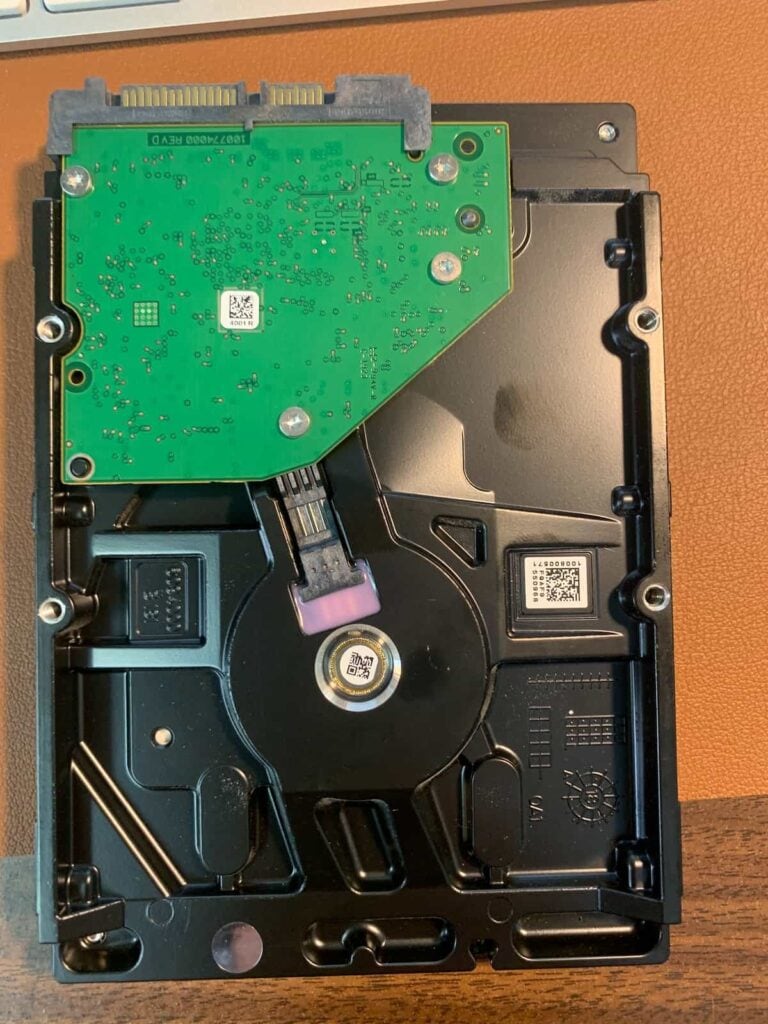
Diagnosing Hard drive not showing up Windows 10
When I received the drive from the customer I started with a diagnosis and found that there was a firmware issue on the drive. I was not able to immediately enter the Seagate utility on my PC-3000 data recovery rig. In this case, I had to apply a ROM patch to initialize tech mode, then I was able to enter the Seagate Utility on the PC-3000 and prepare the drive for imaging.
This firmware issue ended up being the problem with this drive that would not show up on the Windows 10 computer. Firmware issues are one of the most common issues to be misdiagnosed by shops, as the issues require a lot of experience and knowledge to recognize and fix.
Imaging the ST1000DM003 drive
Once the drive was prepped for imaging, I imaged 100% of the sectors to the recovery drive. When the imaging was complete I disabled MBR and connected the recovery drive to the computer running UFS Explorer Pro and completed a scan, getting back 100% of the data with all file names and folder structure intact.
We can help you recover your data
Do you need a data recovery service for a hard drive not showing up Windows 10? I provide affordable data recovery services for a fraction of what the big recovery labs charge. I have the tools and experience needed to safely recover your data. You can start the process by requesting a free quote for your drive, or just give me a call at (620) 615-6836.
Drive info: Seagate Desktop HDD ST1000DM003, 1TB SATA, FW: HPH4, PN: 1SB102-022, Site: TK, DOM: 16JUL2019

