This beeping Samsung hard drive came from a photographer’s laptop that was used to store professional photos. A shop in McPherson said the client brought the computer in with the issue description of not booting with a slight beeping sound. The shop found that the computer was not recognizing the internal drive, and they could hear a slight beep from where the hard drive was connected.
Beeping Samsung Recovery Project
The repair shop referred the customer to us so we could get the data off the beeping internal drive at an affordable price. We have done a few recoveries for this shop and another of them was for a beeping drive! So they knew we were a good fit for the job. I drove over to Inman to pick up the drive and, as soon as I got back, opened it in the clean room to do a visual inspection. My hunch was proved correct; the heads were stuck on the platter.
Heads stuck on ST1000LM024 model drive
Heads getting stuck on the platter is a pretty common issue with this particular model of drive. Basically, instead of the heads moving to the dedicated “parking” area, they get stuck on the part of the platter that stores data and will not let the platter spin when power is applied.
The beeping sound is the drive trying to spin the platters with the motor and not being able to. You can find YouTube videos showing how to just open the drive and wiggle the heads so they move again… but please don’t do this with a drive that has important data on it. It is important to complete the work as safely as possible, without risking scratching the platters or introducing dust and debris outside a clean room environment.
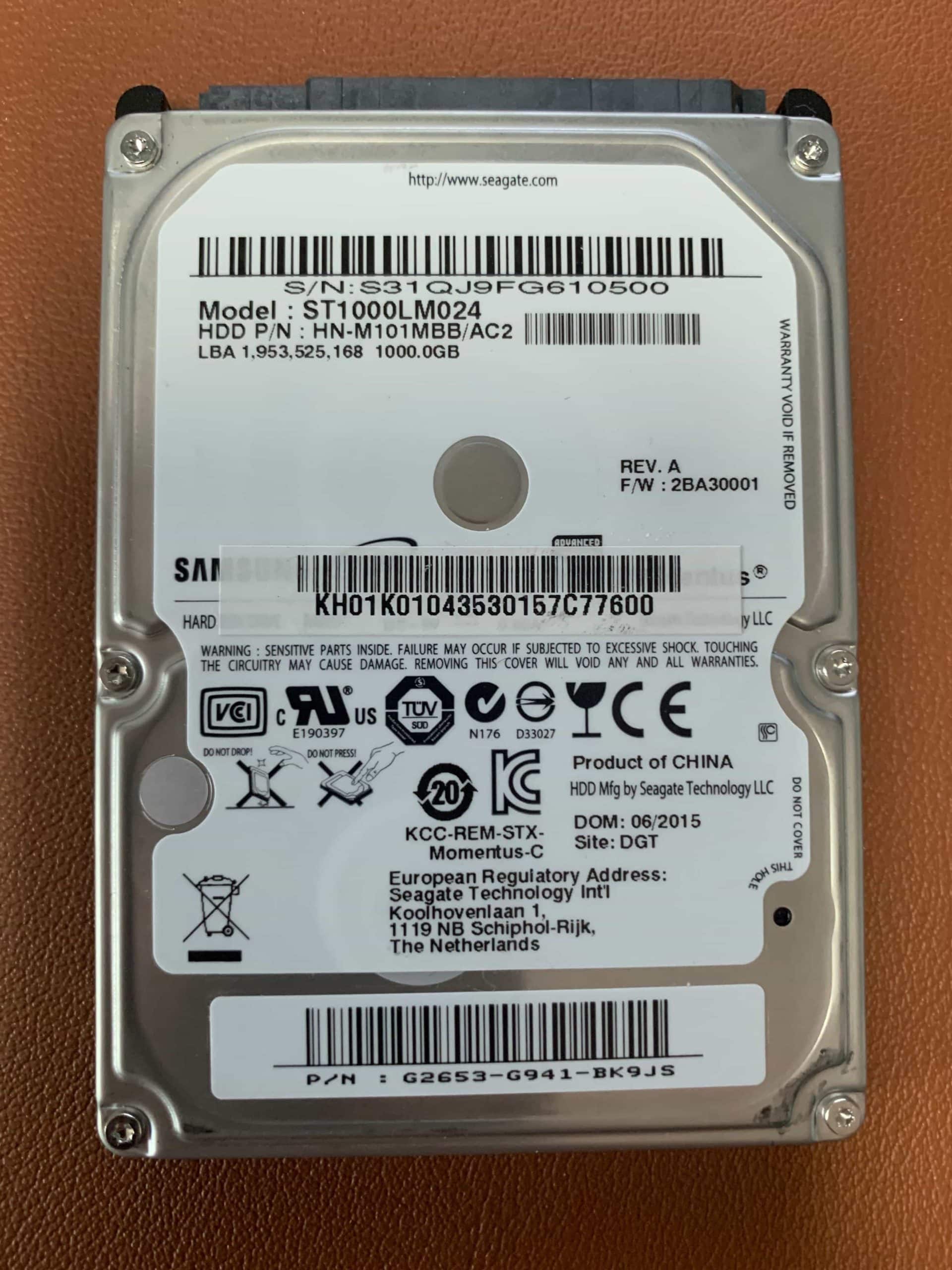

Freeing the hard drive heads
I was able to use our clean room, and the tool designed to safely lift the heads off the platters. With the correct tools and knowledge, the last piece is a steady hand to get the heads over to their proper parking area. Once they were parked I pulled the head stack out of the drive so I could inspect them. Inspecting the heads under a microscope showed no damage at all, and the platter looked good as well!
Imaging the beeping Samsung
Powering on the drive was successful, so I entered the utility for this drive using my PC-3000 and got it configured for an imaging pass. With a drive that had stuck heads you want to try to keep it running once it is testing good and powered up, so I went ahead and used the PC-3000 to do a quick data recovery pass on the drive.
The fast first pass got 100% of the sectors imaged over from the beeping drive! Once that imaging was complete I moved over to data recovery software and ran a pass to make sure there wasn’t any partition corruption. As is the case with most stuck head drives, there was no partition corruption and all the data was present. I moved all the recovered data to the new transfer drive and the client was very pleased to have their photos back, safe and sound.
Affordable data recovery for your beeping drive
If you need data off of a malfunctioning drive, please fill out my quick quote form and I will get back to you on what I believe needs to be done to get your data back safely. We offer data recovery locally, including working with you to pick up and drop off the drive, and we also offer data recovery nationwide through our mail-in service.
Drive info: Samsung Model: ST1000LM024, HDD P/N: HN-M101MBB/AC2, REV. A, F/W: 2BA30001, DOM: 06/2015, Site: DGT, Product of China
