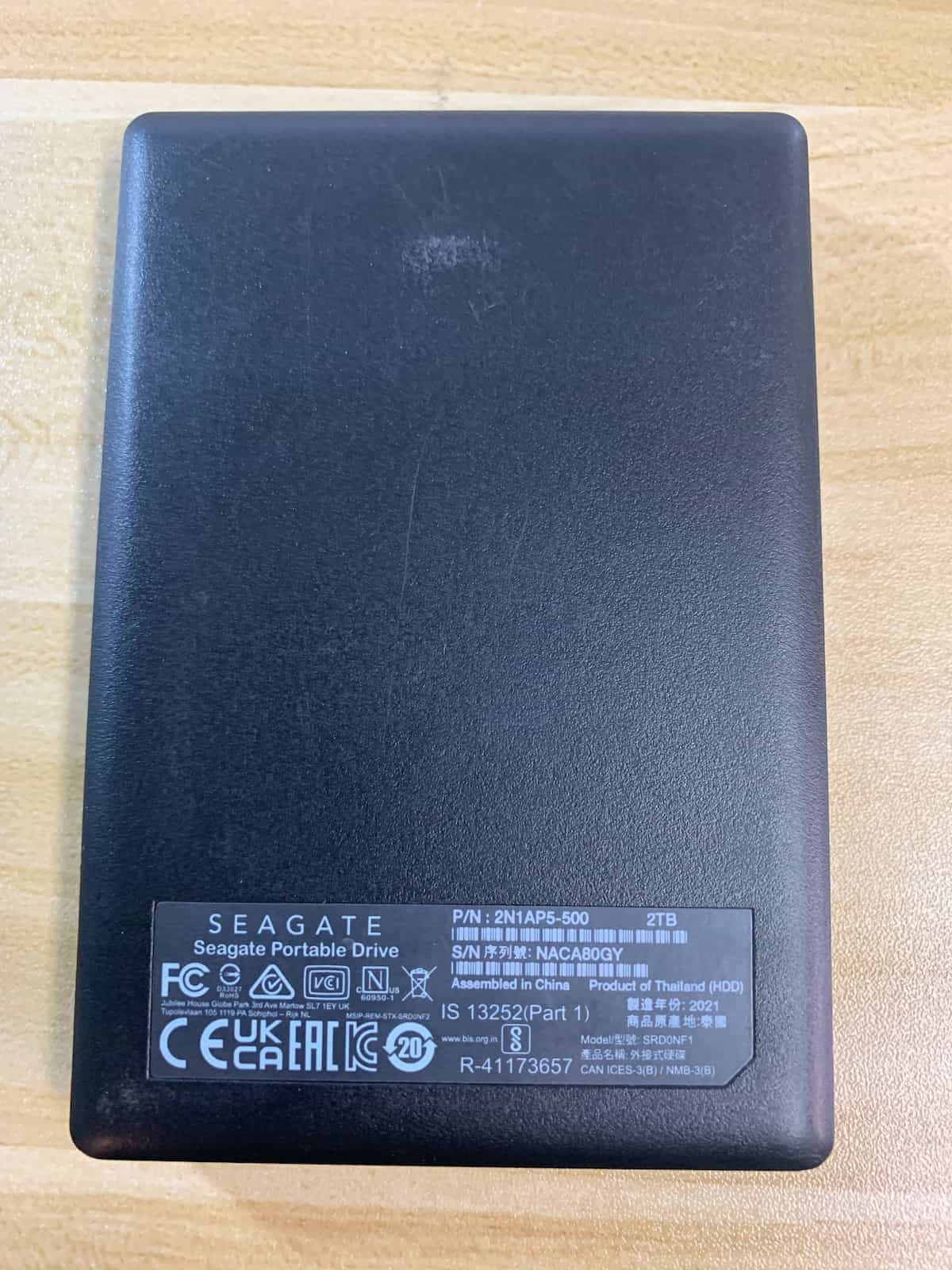This Seagate Expansion stopped showing up when connected to a computer. The client first brought the drive to a computer repair shop for diagnostics and was told that it would be best to go to a professional data recovery lab to get the data back from this drive. The repair shop said it sounded like the drive may have bad heads, and they recommended us for having an affordable clean room recovery rate.
Seagate Expansion Stopped Showing Up
This particular drive is one of the Rosewood model Seagate drives that are found inside the external USB drives called the Expansion Portable Hard Drive. These Rosewood drives are fairly common, and we do tend to see more data recoveries being needed on these drives than some other model drives. I cover the reasons behind the seemingly higher than usual failure rate in this Rosewood blog post, but basically, the issues with the drives are complex firmware and fragile parts likely due to the drive being designed to be as thin as possible.
Recovery diagnosis
Once the drive arrived I completed my standard visual diagnostic. I found that the heads all looked good physically, and there was no visible damage on the surface of the platters. These are great signs for a successful recovery, and my hope was the issue might be a firmware related problem. I connected the drive up to my PC-3000 and found that it would get RDY and ID, with no firmware issues present.
I attempted a read using the heads and was able to read the first and last sector of the drive. As an aside, sometimes there can be odd firmware issues that cause you to be able to access the first part of the drive, but not the last, so checking the first and last sector as part of the diagnosis allows you to see if at least 2 of the heads are working, as well as testing if the firmware is allowing full platter access.
The next diagnostic step was to run a heads test on the drive. I had already noted that the drive seemed to be running slower than I would expect, so it was not a surprise when the heads test came back with the second head having a lot of read errors (otherwise known as head 1 as it starts with head 0). This type of test result generally points to an issue with the head that is allowing it to work somewhat, but not completely. This type of issue is referred to generally as a “Weak Head”.
Imaging the hard drive
The next step was to image the data from the working heads. The 2TB Seagate ST2000LM007 drive has 4 heads total, so after imaging the good heads I had recovered 75% of the sectors on the drive. Once that data was safe and sound I discussed the situation with the client. They were pleased to know that I was able to get back 75% of the sectors, which would likely equate to about 65% of the photos they wanted being recovered. I was able to give them 2 options for continuing.
- I could keep running the drive with the weak head turned back on and see how much data I could get back. Using this method would mean a head swap was not necessary, so it would keep the cost down to my Standard+ fee. I noted with the client that this method is more dangerous than just swapping the head out. If they needed to get more data from the drive, I would recommend going with option 2. But if they were already happy with what they got and would consider anything else a bonus, then this would be a good option.
- If they wanted to get back as much data as possible, as safely as possible, then I would recommend doing a head swap. This would take the recovery from a Standard+ flat rate recovery to a Lab flat rate recovery fee, but would likely result in close to 100% of the data being recovered. While our Lab recovery rate is actually very affordable, the client had mentioned they were pleased enough with the results so far that they didn’t feel the need to spend more on the recovery process.
For this Seagate Expansion hard drive, the client decided to not do a head swap, but instead just have me run the imager on the weak head until I got back as much as possible, or the head failed the rest of the way. They fully understood the risks involved in running the drive for a longer period of time on a weak head and were already happy with the results of the 75% recovery.


Recovering from a weak head
I went ahead and set the first pass on the weak head to be fairly gentle. This allowed me to get the total recovery amount up to 88%. Then I had to use progressively more intense passes in order to get any additional data back from the failing Seagate’s head. I ended up running the imager on this drive for 12 days before I was sure I had gotten every sector possible without replacing the weak head.
The total recovery amount was 98% of the sectors on the drive. The client was very pleased to have gotten basically all of their data back while not having to pay for internal parts replacement. They had called around for quotes and we ended up charging more than $1000 less than the other recovery quotes.
Seagate Expansion Recovery Service
If you are looking for an affordable option for your data recovery project, please contact us with any questions! We offer our fair and honest recovery service nationwide with our mail-in option. We get drives from all over the country that needs data recovered. We also work with shops to provide their clients with data recovery options when they have a drive failure. If you are a shop looking for an affordable recovery partner for your clients, please reach out to discuss the options we offer.
External Drive information: Seagate Expansion Portable Drive, 2TB, P/N 2N1AP5-500, Assembled in China, Product of Thailand, Model: SRD0NF1, 2021, SN: NACA80GY
Internal Drive information: Seagate Mobile HDD 2TB, Part Number: 1R8174-570, WWN: 5000C500DCB442A0, ST2000LM007, FW: EB01, Site: TK, DOM: 11SEP2021, Product of Thailand