There are some times when recoveries just work out better than you expect! This Seagate data recovery project came in as a referral by a local computer repair shop which had diagnosed the drive as likely having a heads issue. They reported the hard drive makes clicking noise and won’t boot. During diagnosis I confirmed that while there wasn’t any platter damage and the heads looked good physically, one of the heads would not read.
Hard drive makes clicking noise and won’t boot
This Thin model ST500LT012 of the Momentus 500GB drive only has a total of 2 heads, so the most I can get without swapping the head stack is 50%. Basically, the drive was created with a single platter to allow the drive to be super thin. Each side of the platter has a single head reading and writing information. So with one of the heads not working, I could only recover one side of the platter.
Because the non-functioning head wasn’t causing any damage, I was able to image 50% of the drive with the other working head. The idea here was to safely get back everything I could and check to see if the most important information was recovered with the cheaper non-lab recovery tier.
A surprising plot twist
I finished recovering the first 50%, then turned back on the bad head in firmware utilizing my PC-3000 once it was completed. I rebooted the drive as part of the process to verify both heads were back on, and the bad head started to read! This is extremely rare, but I have seen it happen before. For some reason the bad head randomly started working (slower than it should, but working) on its own after I had completed imaging the other side of the platter.
I made sure to not power cycle the drive and just started imaging the “bad head” right away. If the drive lost power or stopped imaging I would risk having that head no longer read after the power cycle. I could always replace the head stack to get the data back, but my goal is to recover the data as economically as possible, while still being safe and utilizing best practices.
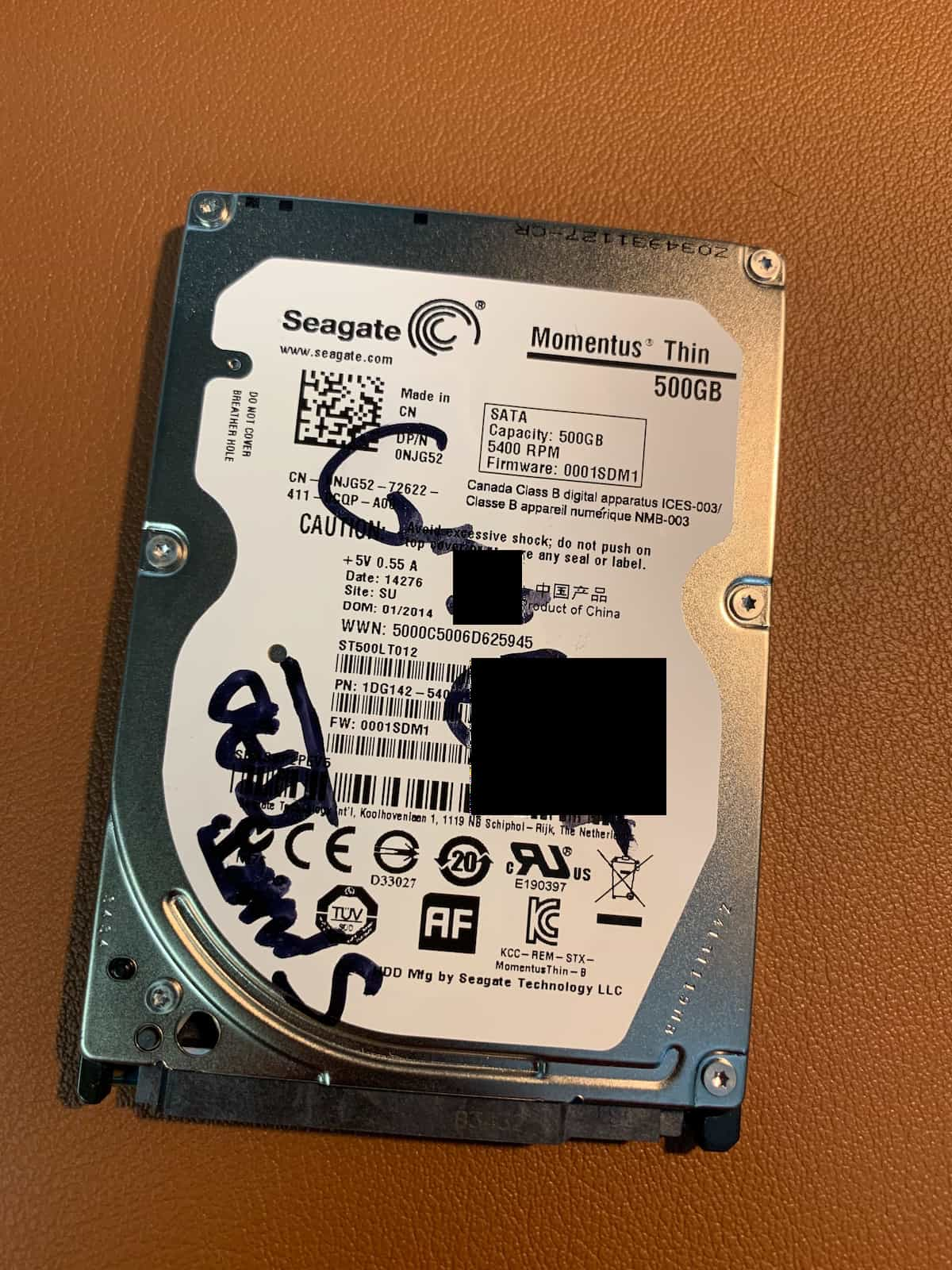

Bad head repair is unlikely
Again, having a head that tested bad start working for no reason at all is very rare, but I have had it happen in the past. This type of situation should not be expected, but welcomed when it does occur! In this case, 100% of the sectors were recovered; no head swap was necessary! I am happy because the recovery was easier than I expected it would be (finding donors for head swaps on older drives is time-intensive and expensive), and the client was happy because the total was far less than originally quoted!
It is important to note that you should not image a drive partially without checking the heads for any signs of damage. You don’t want the platters under the bad heads to get damaged during the imaging process before swapping out the entire head stack. It is important to view the heads under a microscope to check for even the smallest irregularities.
Successful Seagate Data Recovery
I work with a lot of computer repair shops (and a few data recovery shops) that send customers to us for recoveries that they are not able to complete themselves. We have a couple of options for referral programs, so please contact me if you are interested in referring recovery clients! Our affordable data recovery rates coupled with our friendly customer service are a welcome change in the recovery industry.
If you have a drive you need the data recovered from, please contact me or request a quote and I will answer any questions you have.
Thanks for reading!
Drive info: Seagate Momentus Thin 500GB ST500LT012, Firmware: 0001SDM1, DAte 14276, Site: SU, DOM: 01/2014
