How many heads are there inside a hard drive?
There are usually two heads per platter. The number of platters depends on the design of the hard drive, but most drives have 2 or more platters, which means most drives have 4 or more heads.
You can think of a platter as something like a DVD. Most platters store data on both sides just like those Standard Vs Widescreen DVD’s back in the day. If you wanted to watch the special feature in Widescreen, you would need to put the DVD into the DVD reader with the widescreen side up so that was the version that would play. If you wanted the standard 4:3 version of the movie, you would need to make sure to insert the DVD with that side facing up. Please tell me I am not alone in having to eject and flip those DVD’s about half the time.
Anyway, if you think of a platter as a double sided DVD, you have the basic idea. The difference is that there is a head reading the data from the top of the platter and another head reading from the bottom of the platter, at the same time. So each platter has two heads; one on the bottom and one on the top. Most drives have 2 or more platters, so most drives have 4 or more heads.
There are drives, like some of the super thin models, that will have only one platter with a single head reading data. Then there are other drives, like some higher capacity desktop drives, with 4 platters and 8 heads.
Why does a hard drive need heads?
Hard drive heads read the data that is stored on the platters. This data can be anything from the firmware of the drive itself to user data like photos or documents. When the hard drive heads are not working, you can not access the data that is stored inside the drive.
The way hard drive heads work, generally, is to each take a piece of the data and write their piece to their platter. So if you put a 1GB movie onto your drive that has 2 platters and 4 heads, each head would be in charge of writing and reading 1/4 (or 256MB) of the data. Again, I am speaking in general terms, there are a lot of fancy things hard drive manufacturers have implemented to increase the speed (or other features) of the drive that makes it not be this simple.
If we continue with this simplified explanation of hard drive heads, you can imagine what would happen if you had 1 head of the 4 inside your drive stop working. Basically, everything your computer tried to retrieve from the hard drive would be incomplete, so you wouldn’t be able to get anything from the drive. It would be similar to removing every fourth word from a poem, or every 4th chapter of a book.
What do hard drive heads look like?
Hard drive heads are normally extremely small. I have included two pictures below. One shows the drive with the cover removed (remember to only remove the cover of a drive if you no longer want the data on the drive), while the second picture shows a close up of the heads. As you can see they are extremely small and rather delicate.

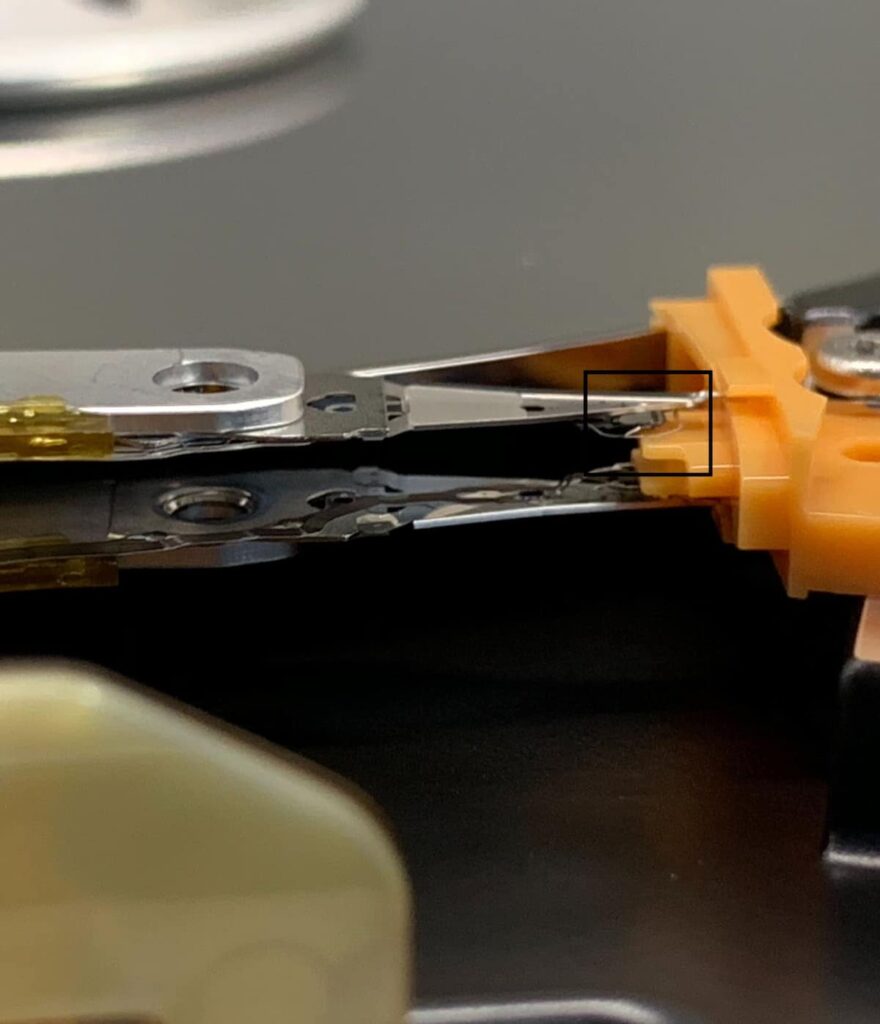
Have you been told the heads are bad inside your drive?
“Bad heads” is the number 1 diagnosis of most data recovery labs, but it does not account for that many hard drive failures. I have a page dedicated to things to know when you are looking for data recovery, I do recommend reading it through if you are researching your options.
I also have a page about how to know if your drive has bad heads. I recommend glancing through the page to see if your drive symptoms match.
If you would like me to help you get the data back from your failed drive, I would be happy to help! You can start the process by filling out my free quote form, or giving me a call at (620) 615-6836. I enjoy reuniting people with their important data, and I would love to help you.
